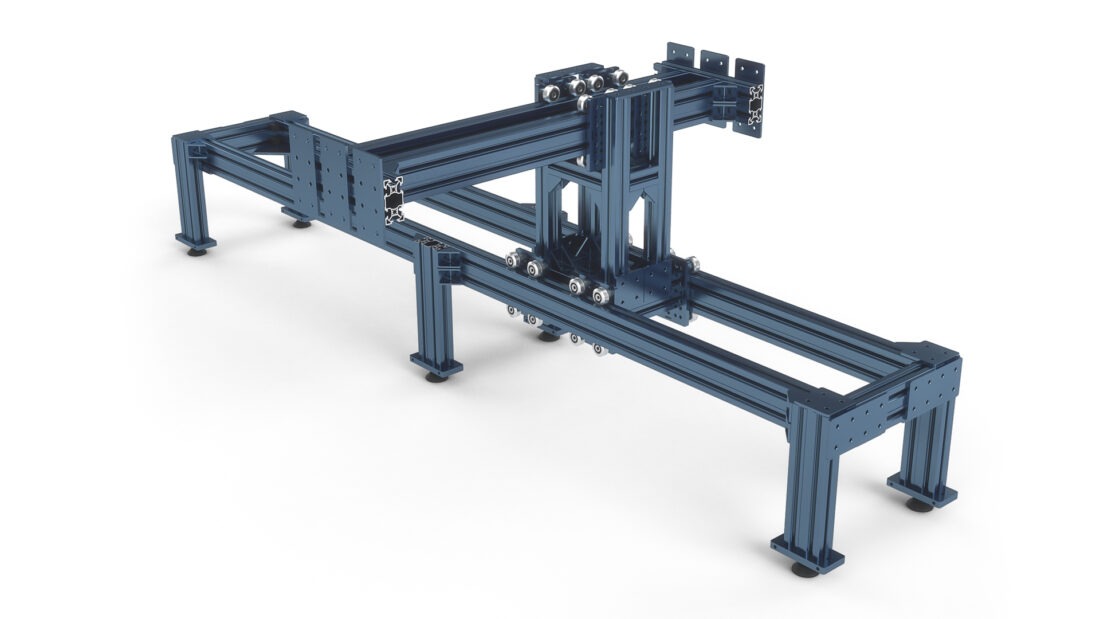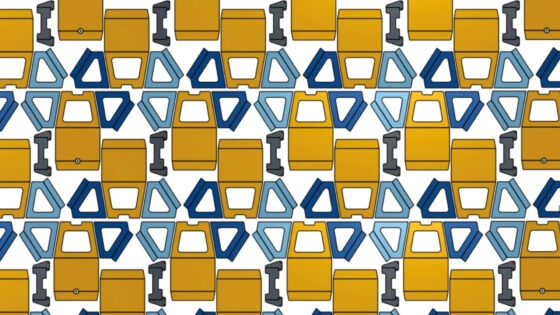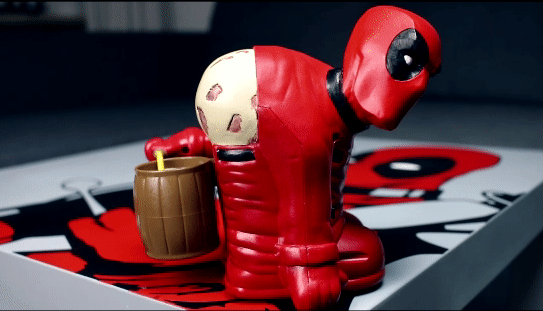Throughout all the years (decades? yeow!) I’ve use 3D modeling software, I can’t think of a time where I didn’t use some type of in-context assembly design. Not building out a design like that gives me the shakes – I honestly can’t grasp how to get accurate fit and function without it. “That there is what them there hammers is fer!” EXACTLY. You just go ahead a beat that fuel line into submission. I’ll stand waaaaaaay over here.
But there are valid reasons why people don’t want to use in-context design in traditional CAD software. Some companies actually ban it or require all reference be destroyed. Why? Simply put, errors, and the potential cost of those errors. The worst case scenario of in-context assembly design is when a part changes and that change trickles down through designs, drawings and manufactured parts. We may not even see an error in the assembly. But then there’s when we do get those errors; when the assembly just blows up with rebuild errors, missing references or corrupt design files. In traditional CAD, you’ll see this effect immediately when you move an in-context part in an assembly. We should flippin’ be able to move parts in an assembly without affecting their features!
Onshape has addressed all of this. ALL. OF. IT. Now, Onshape allows you to create an Assembly Context that gives you the 3D modeling super power of editing parts in context of the assembly WITHOUT all the pain mentioned previously. Pardon me.
With these Assembly Contexts:
- Models always update in a predictable manner
- Motion doesn’t affect in-context relationships
- You can capture multiple Assembly Contexts
- You can use them to edit single or multiple parts
- You can update the Assembly Context if needed
The approach they’ve taken to implement in-context assembly design is exact, beautiful in fact, and captures the spirit of design in Onshape that already makes the modeling process such a smooth one. So, how did this feature take shape?
Long ago (last year)…
A Part Studio allows you to create one part or multiple parts in a single context. A Part Studio may contain multiple parts, just like assemblies may contain multiple assemblies. It allows you to model an entire assembly that can be used in other assemblies or referenced in other Part Studios. To learn more about how Part Studio work, watch this video.
Onshape came out of beta with a unique way of working with multiple parts – Part Studios. Most people/companies I know don’t model multiple parts in a single part file… unless the part is a purchase part or used for reference. Most model each part and put them in assemblies (bottom-up), or model parts within the assembly to take advantage of referencing other parts (top-down). However, Part Studios are set up to simplify building parts together. If you know they’re related parts, you get some efficiencies by building them together in a Part Studio. For instance, edits are much more controlled and predictable.
However, you may not always be able to anticipate how parts will affect each other until they are assembled. That’s where Onshape’s new in-context design capabilities come in. So, how does that work? Let’s watch the video on the new feature first, then break down what sets it apart.
How Does In-Context Assembly Design Work in Onshape?
So, you have an assembly in Onshape. You need to add clearance between one assembly part and another. *record screech* Previously, you would sit back, pull on your neck skin and consider how to modify the part. Do you mock it up in the Part Studio? Do you measure it and transfer dimensions in the Part Studio? *grrrr* Either way, it’s not controlled by the part in the assembly. *GRRRR!* No more of that. Now, you can control every aspect of the part in the context of the assembly. Here’s how it works.
Back to our assembly in Onshape. You need to add clearance between one assembly part and another. In the assembly, right-click the part you want to edit and select ‘Edit in context’. The instant you select ‘Edit in context’, Onshape creates a snapshot of the assembly at that moment in time of your design, then opens the Part Studio. You’ll see the part you’re editing, of course, but you’ll also see any assembly part that was visible as a ghosted part. You can then start or edit sketches using those ghosted parts as reference for dimensions or constraints.
Here it is in three steps:
However, this isn’t meant to replace or fix creating all parts together in a Part Studio or using the Derived feature. In-context features on Multi-part Part Studios or Assembly Contexts are different, but complementary methods of a production level design environment. You’ve seen how Part Studios can be used. In-context assembly design is for when you don’t quite know design intent up front, when you do know design intent and want to drive assembly parts with other features, when you’re working with lots of imported parts, working on somebody else’s document, or working at the same time in the same document with others.
Here are just a few real-world examples where in-context assembly design gives you an advantage over bottom-up or multi-part design:
- A bracket can be designed to connect two sub-assemblies
- A latch keeper can be located and edited to account for interference or function
- A tie-rod can be adjusted correctly to determine varying lengths
- An entire assembly can be driven by a base feature
What Sets Onshape’s In-context Assembly Design Apart?
Along with a clean methodology of editing assemblies in-context, there are some very important aspects that set in-context assembly design in Onshape apart from any top-down, in-context design within other traditional CAD software. Because a database captures everything in your Document, that snapshot taken when an assembly context is made, that sucker is kept forever and does not change, which adds benefits you may have only dreamt about:
- A context will NEVER be broken, or lost, and if it becomes outdated you can update it
- Geometry of a part doesn’t change when the reference part is moved
- If a design change is required you control when and how each context is updated
- You can create a new Part Studio in context of the assembly
- A part can be edited in-context of itself (multiple instances of the same part in the assembly – they interfere with each other and you want to correct it)
- It’s feature agnostic. You can edit a feature created BEFORE the context was created and reference downstream features (circular references!)
- If a part is used in multiple sub-assemblies, you can edit it in context of each sub-assembly, so the same part can be used in several different scenarios (although only works in current Document; support for linked Documents is on the roadmap).

During their first year, Onshape added a lot of great features – you can probably name the one that convinced you to give Onshape a serious go of it. If you work in assemblies a lot, the new in-context design feature may be that one for you. It does for me, as one of the must have features. It’s apparent the Onshape team took the time early on to think of these features and how they would work . Which, incidentally, makes me anticipate how they will implement some other features we’ve been waiting for–features I shall leave unnamed *ahem*. I can’t wait for those. But this, this is the feature that tips Onshape over to a production-ready, professional level software platform and I’m convinced any company that uses in-context assembly design will want to take a deeper look at Onshape.
The post Onshape In-Context Assembly Design is Unlike Anything You’ve Ever Seen appeared first on SolidSmack.